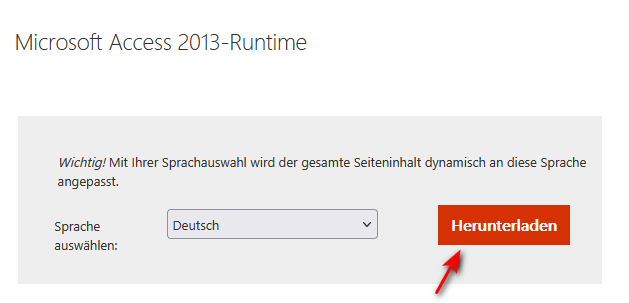MS-Runtime Version 2013: Unterschied zwischen den Versionen
Zur Navigation springen
Zur Suche springen
| Zeile 27: | Zeile 27: | ||
* [https://download.microsoft.com/download/A/C/1/AC1A3C5C-D286-41F7-A0FD-8D36B0FB2811/AccessRuntime_x86_de-de.exe Direkter Download Microsoft Access® Runtime 2013 - 32 Bit] | * [https://download.microsoft.com/download/A/C/1/AC1A3C5C-D286-41F7-A0FD-8D36B0FB2811/AccessRuntime_x86_de-de.exe Direkter Download Microsoft Access® Runtime 2013 - 32 Bit] | ||
| + | |||
| + | . | ||
| + | ==Download Links in unserem Downloadbereich== | ||
| + | |||
| + | * [https://www.faktura-xp.de/faktura-xp-download/update-und-patch-oeffentlich/#toggle-id-9 Download Microsoft Access® Runtime 2013 - 32 Bit aus unserem Downloadbereich] | ||
| + | |||
. | . | ||
Version vom 11. Januar 2023, 06:33 Uhr
Inhaltsverzeichnis
Download und Installation der MS Access-Runtime 2013
Falls Sie die MS Access Runtime Version 2013 herunterladen möchten, besuchen Sie dazu die Microsoft Webseite.
.
Laden und verwenden sie die 32-Bit Version
Die Anwendung Faktura-XP ist als 32-Bit Anwendung gestaltet um auch mit älteren Systemen kompatibel zu sein. Auch wenn sie ein Betriebssystem mit 64-Bit verwenden, laden und nutzen sie bitte die 32-Bit Version der MS Access Runtime 2013.
Wahlen sie auf der Downloadseite die 32-Bit Variante.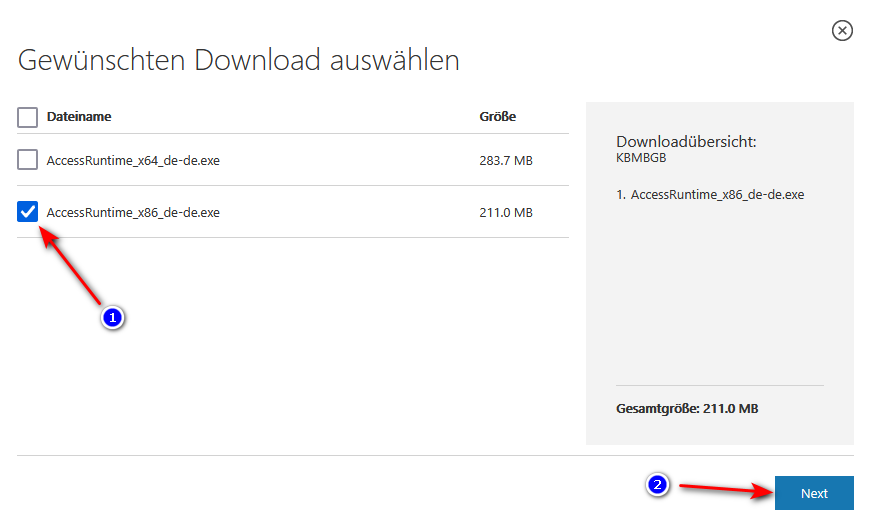
.
Download Links zu Microsoft
.
Download Links in unserem Downloadbereich
.